Over the last few years, AI has made incredible progress in video generation — from simple background replacements to full-scale animation. One of the most exciting breakthroughs in this field comes from Alibaba’s WAN 2.2 animate model, which powers a cutting-edge capability known as Motion Transfer.
🔍 What is WAN 2.2 Animate?
WAN 2.2 animate is part of Alibaba’s WAN model family, designed specifically for AI video generation and animation tasks. Unlike traditional editing tools, it doesn’t require manual keyframing or animation skills.
Instead, WAN 2.2 can:
- Analyze motion in a reference video (e.g., someone dancing, running, or acting).
- Capture the exact sequence of movements with frame-level precision.
- Apply those movements to a different character or subject, seamlessly. This makes it possible to generate cinematic-quality reenactments — whether for entertainment, education, or commercial projects.
🎥 Motion Transfer: Bringing Characters to Life
At the core of WAN 2.2 animate is Motion Transfer, sometimes also called AI video reenactment.
Imagine this:
- You have a clip of a professional dancer performing a routine.
- You also have a digital avatar, mascot, or even your own photo.
- With motion transfer, your chosen character can perform the exact same dance — all generated by AI. Popular applications include:
- 🕺 AI Dance Generators: Recreate trending TikTok moves instantly.
- 🎭 Character Replacement: Swap actors or avatars into existing footage.
- 📚 Education: Animate historical figures or recreate scientific experiments for classrooms.
- 📈 Marketing & Ads: Put mascots or influencers into campaigns without costly reshoots.
🎬 Example of AI Motion Transfer (before vs. after):
Character image:

Generated video:
🚀 WanAnimation: Motion Transfer for Everyone
While WAN 2.2 animate is powerful, it can be difficult for non-technical users to experiment with. That’s why I built WanAnimation — a platform that puts this technology directly in the hands of creators.
With WanAnimation you can:
- Upload a reference video (the source motion).
- Upload a character image (the subject you want animated).
- Choose between Motion Transfer or Character Replacement.
- Generate a video in 5–15 minutes, ready to download and share. 🖼 Here’s what the WanAnimation tool interface looks like:
👉 Try it for free here: WanAnimation
For developers and open-source enthusiasts, check out the GitHub repo.
For live demos and tutorials, see our YouTube channel and X account.
🌍 The Future of AI Video
Motion Transfer is just the beginning. With WAN 2.5 preview features already emerging, we’ll see even higher fidelity, longer video support, and real-time generation.
The implications are huge:
- Creators can bring stories and characters to life without big budgets.
- Businesses can iterate marketing campaigns faster.
- Educators can make learning more interactive and engaging. And perhaps most importantly, anyone with an idea can now create studio-grade video content with nothing more than a browser.
🙌 Final Thoughts
AI video generation is at a tipping point, and technologies like WAN 2.2 animate are making once-impossible workflows accessible to everyone.
If you’re curious, I’d love for you to try WanAnimation and share what you create. Whether it’s a dance meme, a classroom reenactment, or a branded campaign, the possibilities are endless.
👉 Start here: wananimation.art
📸 And here’s more examples of Motion Transfer applied to a branded character:
Motion transfer1:
Character image:

Motion transfer2:
Character image:

— Drew Grant (creator of WanAnimation)
📧 Contact: drewgrant616@gmail.com






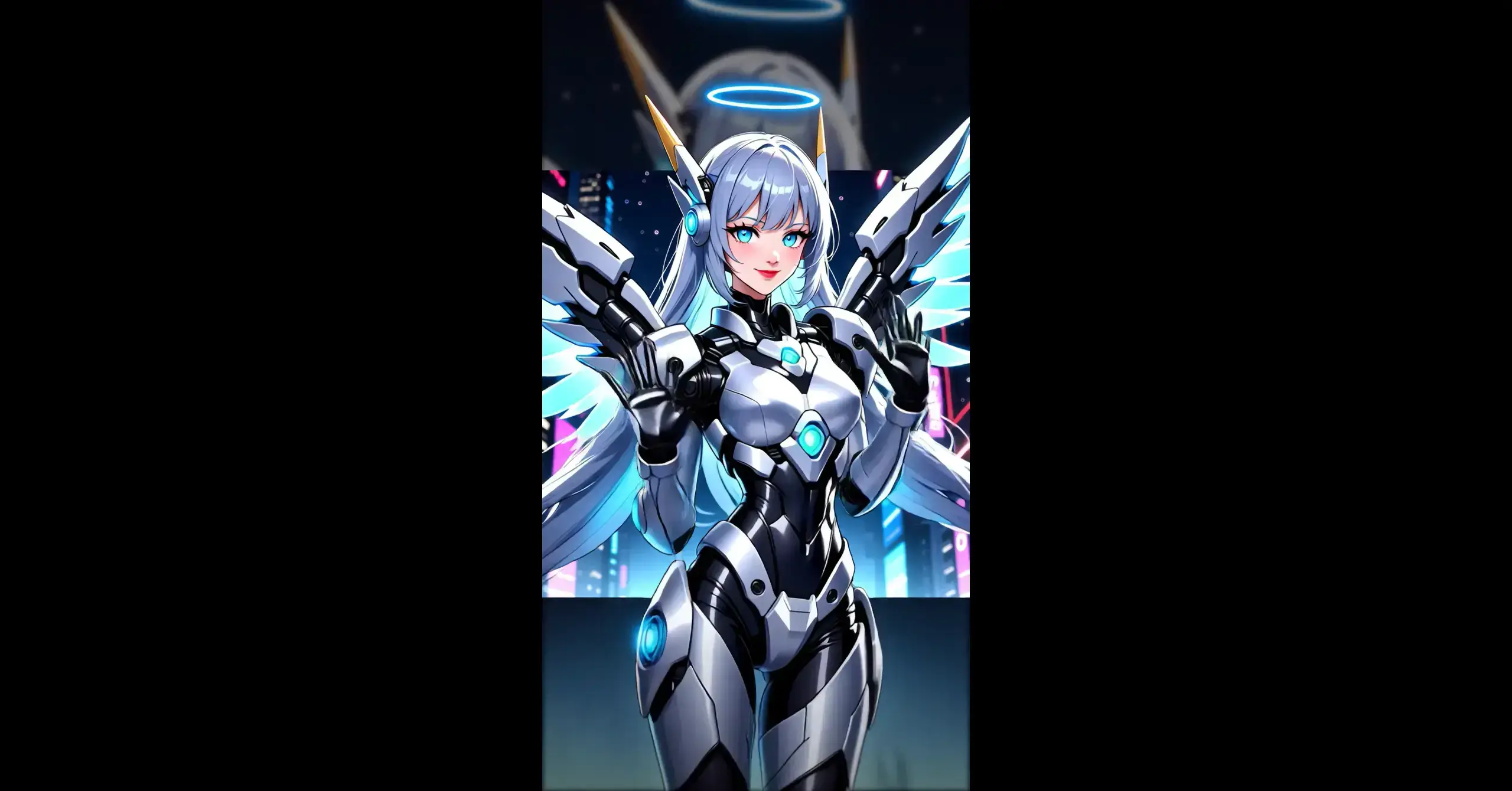

Top comments (0)