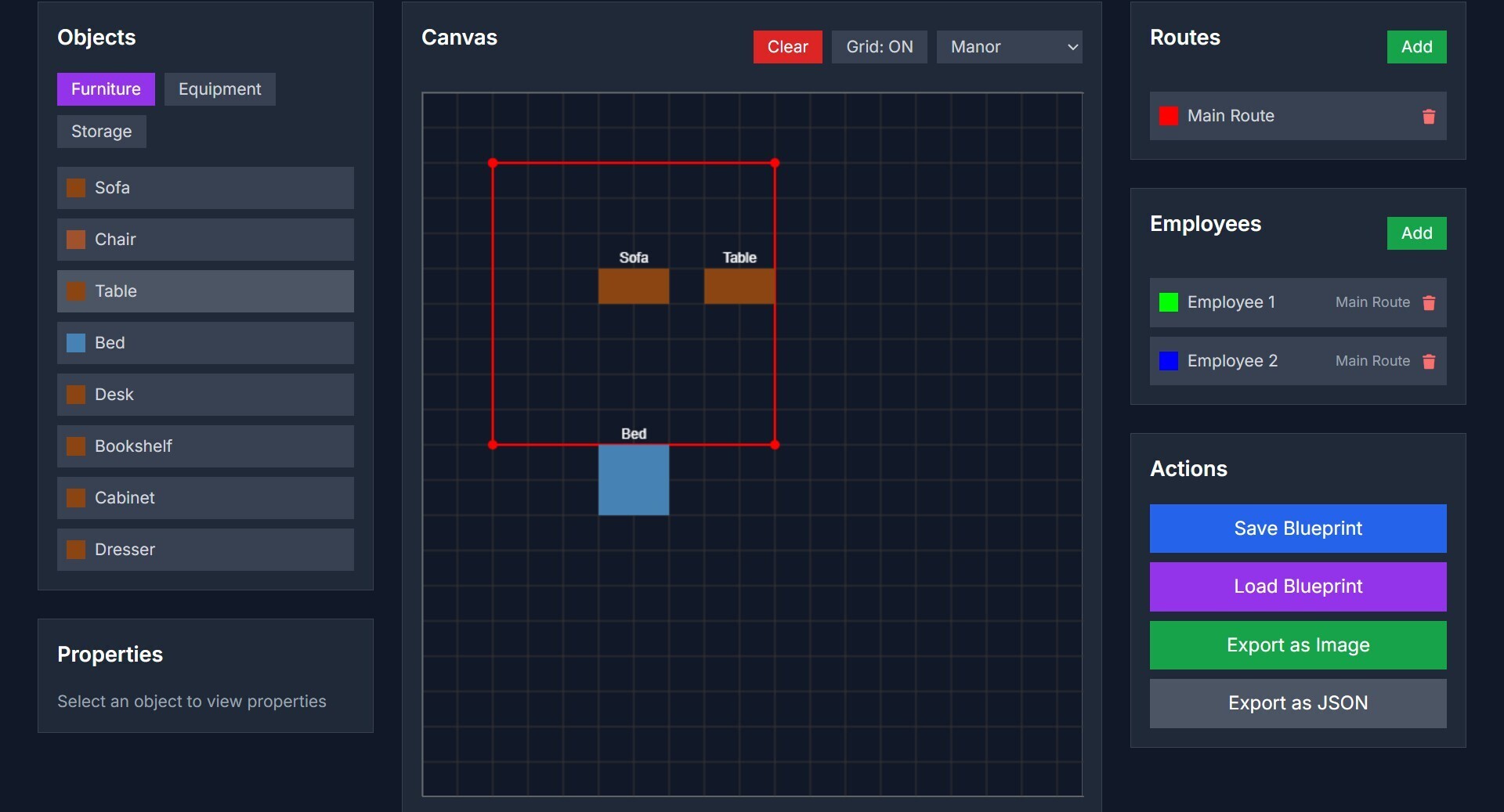
The Blueprint Editor on prompt2tool.com is an intuitive tool designed for game developers, level designers, and creative professionals seeking to plan and visualize game environments. It provides a user-friendly interface where you can design detailed layouts, plan routes, and manage in-game workflows. Whether you're working on a strategy game, simulation, or RPG, this tool offers a versatile platform to bring your concepts to life.
One of the standout features of the Blueprint Editor is its drag-and-drop functionality. You can easily place objects such as furniture, equipment, and storage units onto the canvas by left-clicking. The ability to rotate objects with the 'R' key and clone them using 'Ctrl+Click' streamlines the design process, allowing for efficient layout creation. This flexibility is particularly beneficial when designing complex environments that require precise object placement.
The tool also supports route planning, enabling you to design efficient paths for characters or employees within your game world. By adding waypoints, you can create detailed routes that guide movement, enhancing gameplay dynamics and AI behavior. This feature is invaluable for designing mazes, optimizing NPC movement, or planning strategic paths in tactical games.
For team management scenarios, the Blueprint Editor allows you to assign employees to specific stations, facilitating the creation of efficient workflow systems. This is particularly useful for simulation games that involve resource management or operational tasks, where optimizing employee placement can significantly impact game performance.
To enhance the realism of your designs, the Blueprint Editor offers customization options for property types, including Manor, Stash & Dash, and Warehouse. Each property type comes with different dimensions and layouts, allowing you to tailor your designs to fit specific game themes or mechanics. This customization ensures that your layouts are not only functional but also thematically cohesive.
Once your design is complete, the Blueprint Editor provides several export options. You can save your blueprint for later use, export it as an image file (PNG) for sharing, or export it as a JSON file for importing into other applications or for backup purposes. These export options ensure that your designs are easily accessible and shareable across different platforms.
In conclusion, the Blueprint Editor is a powerful and user-friendly tool that caters to a variety of creative and development needs. Its intuitive interface, customizable features, and export options make it an excellent resource for anyone looking to design and plan game environments efficiently.


Top comments (0)