When we started building Nexty, one thing became clear pretty quickly - developers needed real examples of AI integration, not just documentation. So we built an AI demo page that showcases the core AI patterns you'll actually use in production SaaS applications.
What We Actually Built
The AI demo at nexty.dev/ai-demo demonstrates five core AI capabilities that we see in most modern applications. We kept it practical - these aren't flashy demos, they're working examples of patterns you can copy and adapt.
Conversation Features:
- Single-turn conversation for simple Q&A interactions
- Multi-turn conversation with context management for more complex dialogues
Content Generation:
- Text-to-image generation for creating visuals from descriptions
- Image-to-image transformation for modifying existing images
- Text/image-to-video conversion for dynamic content creation
Each example uses the Vercel AI SDK and works with multiple providers - OpenAI, Claude, Gemini, and others. The idea was to show how you can switch between models without rewriting your integration code.
Why We Built It This Way
The main goal was to help template users quickly test new AI models and give developers who aren't familiar with AI wrapper development a clear view of the development process. We wanted to create something that shows you the complete flow - from API integration to UI implementation - so you can understand the patterns and build your own AI-powered products.
The demo isn't about providing ready-to-use components you can just drop into your project. Instead, it's about showing you working examples of the core AI integration patterns. When you look at the code, you can see exactly how we handle streaming responses, manage different content types, and structure the data flow. Then you can take these patterns and adapt them for your specific use case.
We built it this way because understanding the development process is more valuable than having a bunch of pre-built components. Once you see how the pieces fit together - the API calls, the state management, the error handling - you can build whatever AI features your product actually needs.
The Technical Approach
We built everything on Next.js 15 with TypeScript because that's what we use for the main Nexty template. The AI integration uses the Vercel AI SDK, which gives you a consistent interface across different AI providers. This means you can test with OpenAI during development and switch to Claude in production without changing your component code.
The conversation examples show both simple request-response patterns and more complex streaming implementations. The image and video generation examples demonstrate how to handle different content types and manage the longer processing times that come with media generation.
Learning AI Integration Patterns
The demo is really about showing patterns more than specific features. When you look at the code, you'll see how we handle streaming responses, manage loading states, deal with errors, and structure components for reusability. These patterns work whether you're building a simple chatbot or a complex AI-powered application.
We also tried to show realistic error handling. AI APIs fail sometimes. Rate limits happen. Instead of just showing the happy path, the demo includes proper error boundaries and user feedback for when things go wrong.
Part of the Bigger Picture
The AI demo exists within the larger Nexty template, which includes authentication, payments, database integration, and all the other pieces you need for a complete SaaS application. The idea is that you can see how AI features fit into a real application architecture, not just exist in isolation.
When you're ready to build something real, you can use the Nexty template and already have working examples of these AI patterns. No need to figure out the integration from scratch or wonder if your approach will scale.
Try It Out
The demo is live at nexty.dev/ai-demo if you want to see how it works. The source code is included with the Nexty template, so you can see exactly how everything is implemented and adapt it for your own projects.
We built this because we needed these examples ourselves when adding AI features to applications. Hopefully it saves you some of the trial and error we went through figuring out the right patterns.
The AI demo is part of Nexty.dev, a Next.js SaaS template that includes authentication, payments, AI integration, and other common SaaS features. Check out the full template at nexty.dev.


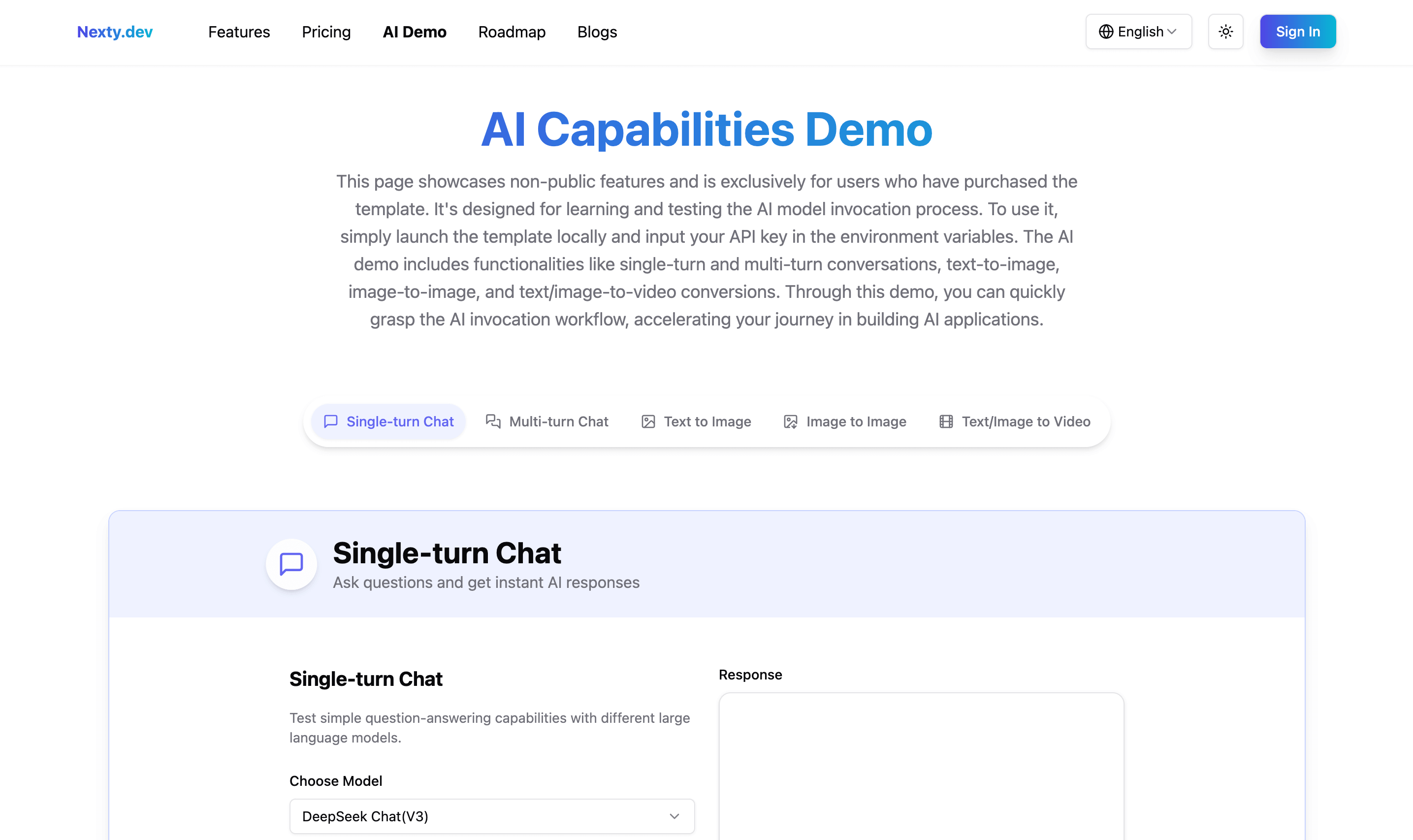
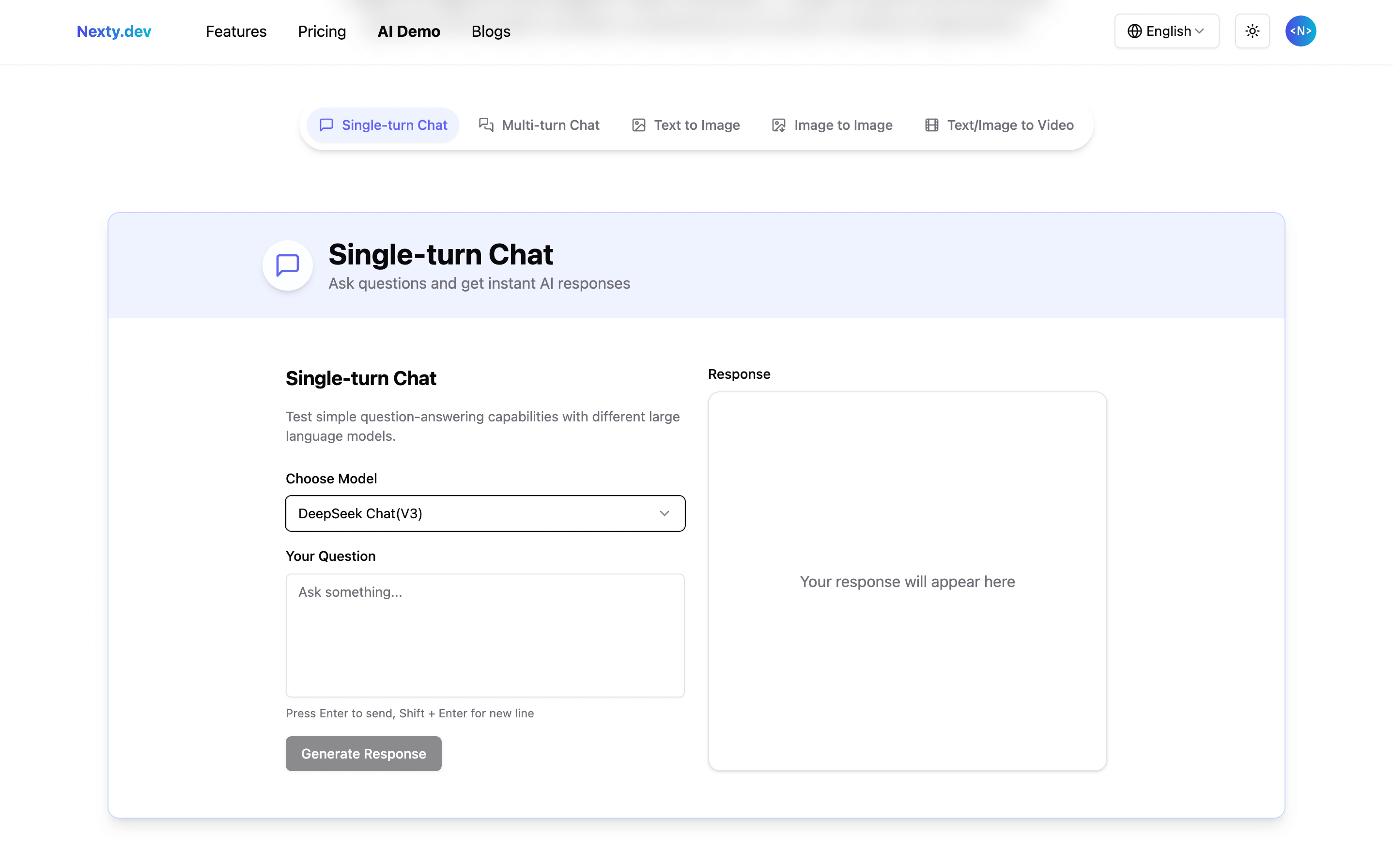
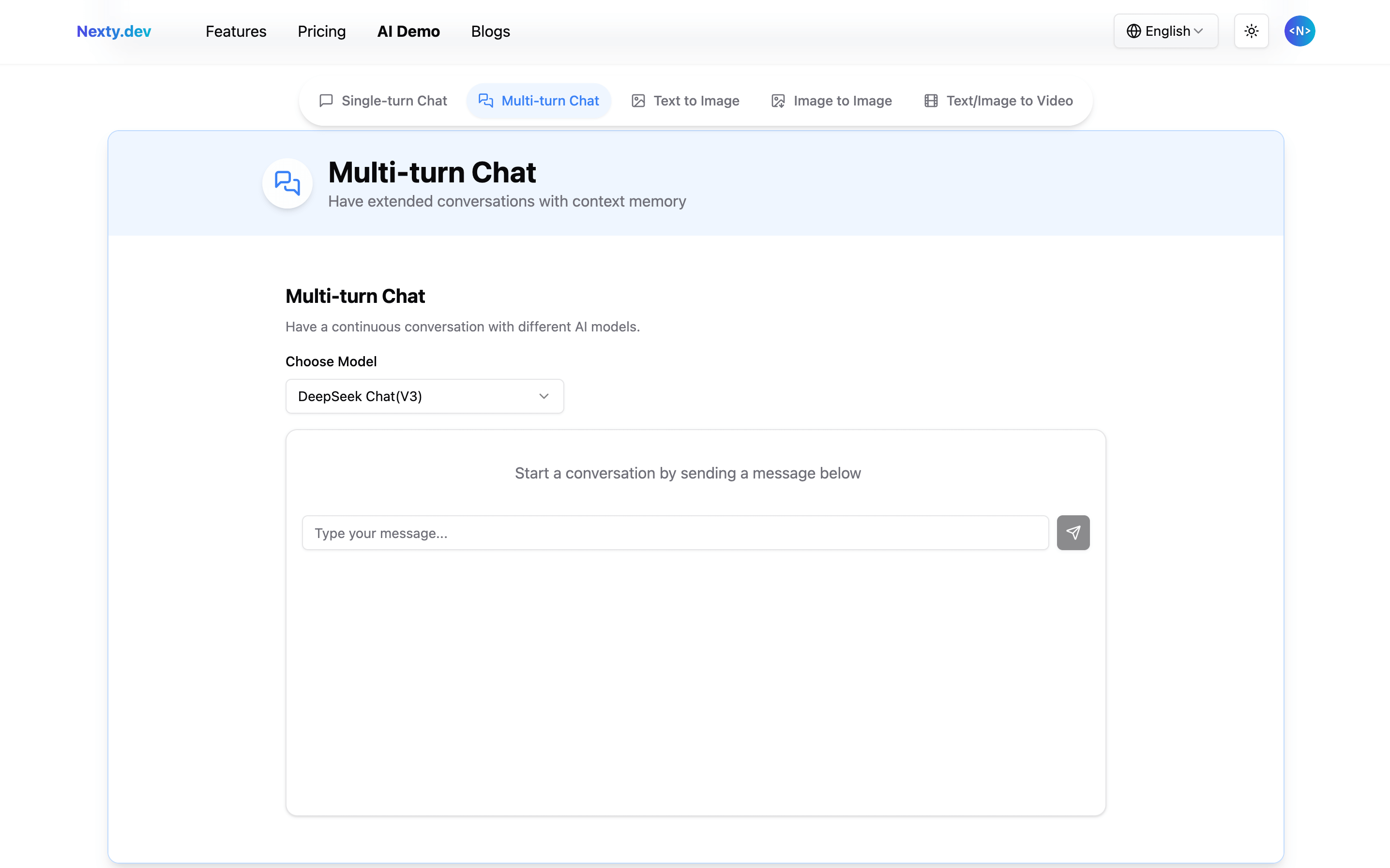
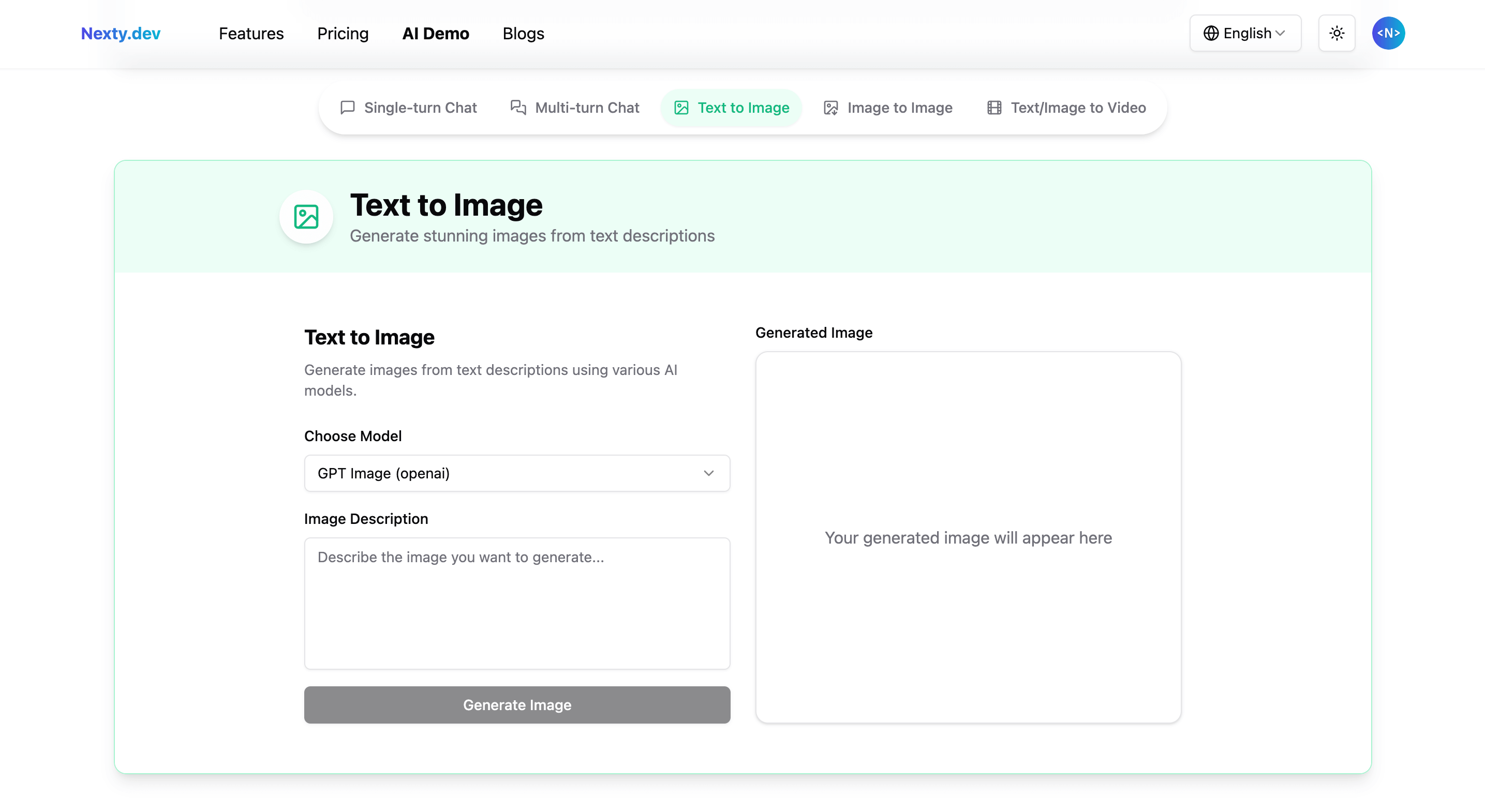
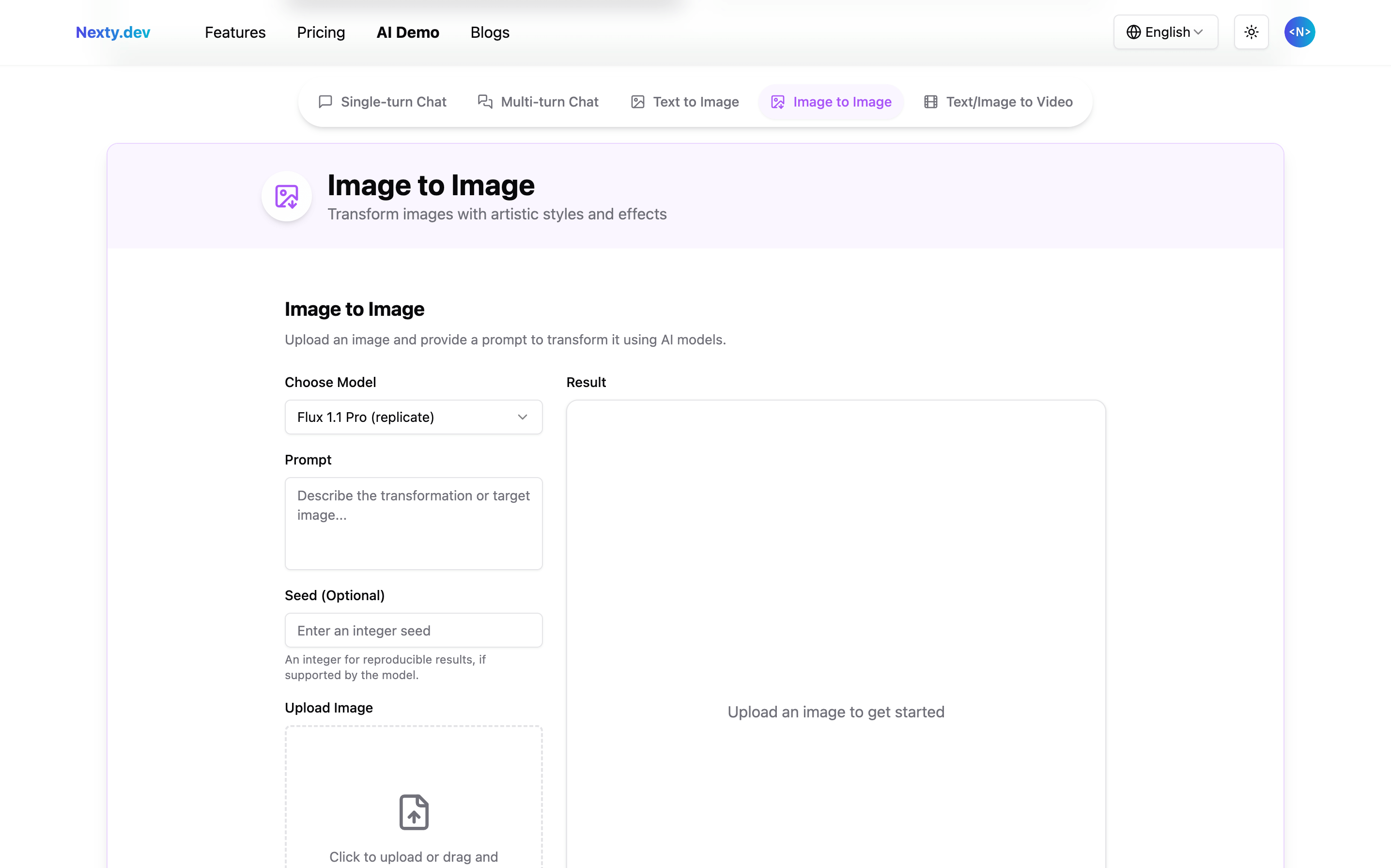
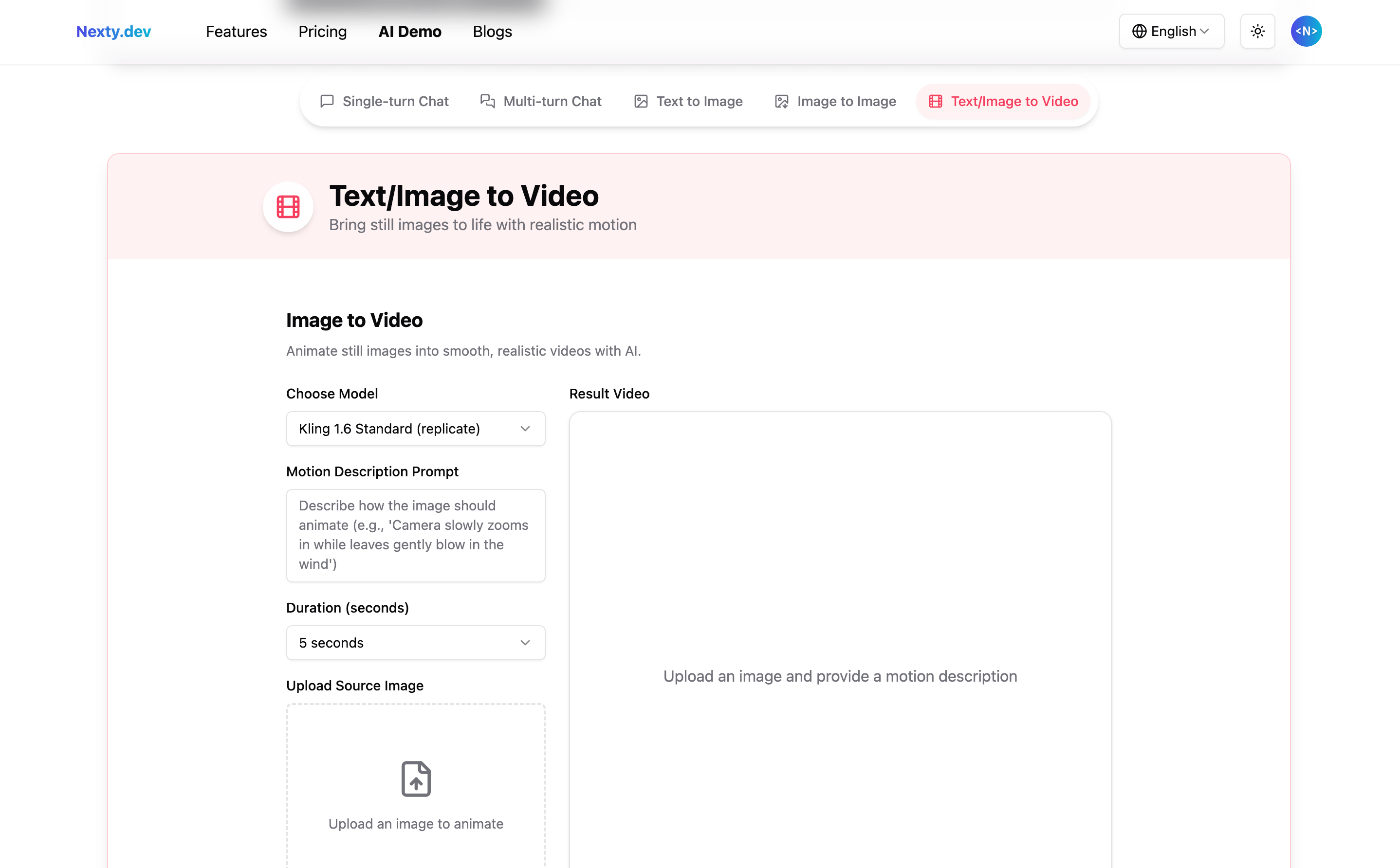

Top comments (0)