As someone who switches between online courses, tech tutorials, and endless YouTube explainers, I’m always juggling notes. When VideoTranscriber AI added its new YouTube Transcript Generator, I didn’t expect it to change my workflow that much — but it genuinely did.
This update isn’t just another tool added to the menu. It directly improves how I learn, research, and work every day. Here’s what I’ve noticed from a normal user’s perspective.
Faster Learning Without Rewatching Videos
One of the biggest benefits is simple:
I don’t have to scrub through videos anymore.
Instead of searching for “that one sentence the instructor said around the middle”, I can now:
- paste a YouTube link
- get the transcript instantly
- search keywords in seconds For long educational videos or multi-hour tech talks, this is huge. It saves time, reduces frustration, and makes learning way more efficient.
Clearer Understanding of Complex Topics
When a video covers something complicated — like machine learning concepts, API usage, or debugging steps — I often miss small details.
With the YouTube transcript generator, I can:
- re-read tricky explanations slowly
- highlight important lines
- copy code snippets or step-by-step instructions
- turn fast speech into calm, readable text Even if English isn’t your first language, reading the transcript can make technical content much easier to digest.
Better Notes for Study and Revision
If you take notes for school or self-learning, you’ll appreciate this.
I can now:
- extract the transcript
- turn it into structured notes
- highlight definitions or timestamps
- convert the text into my own summaries It turns passive watching into active learning. The tool basically becomes a shortcut for creating clean study materials.
More Productive Workflow for Work & Content Creation
Professionally, the new feature is surprisingly helpful too. Especially if your job involves content, documentation, or research.
Here’s how it helps:
- Meeting recaps → If a meeting was streamed on YouTube, I can get the transcript and summarize it.
- Content planning → Watching industry talks? I can pull quotes or key insights quickly.
- Script drafting → Transcripts can be turned into rough scripts or bullet points.
- Team communication → Sharing text is way easier than sharing timestamps in videos. It removes friction from everyday tasks and lets me focus on thinking, not rewinding.
Great for Multitasking
Sometimes I don’t have the time (or energy) to watch a full video.
With the YouTube Transcript Generator, I can:
- skim the transcript
- jump to relevant parts
- decide whether the video is worth watching It turns YouTube content into something searchable and scannable — perfect for busy days.
Helps Overcome Accents, Fast Speech, and Background Noise
Realistically, not all YouTube videos are crystal clear. Some speakers talk fast, some have strong accents, and some tutorials were recorded with the mic “just okay.”
The transcript gives me:
- clarity when speech is unclear
- accurate text even when audio is noisy
- a way to understand content that would otherwise be hard to follow It’s a small thing that makes a big difference.
A Simple Tool That Boosts Everyday Productivity
What I like most is that the feature doesn’t overcomplicate anything.
It keeps the workflow simple:
- Paste link
- Get transcript
- Use it however I want It slides naturally into daily tasks — studying, researching, writing, or just making sense of long videos.
Final Thoughts — A Small Update With Big Impact
From a normal user’s perspective, VideoTranscriber AI adding a YouTube Transcript Generator feels like it solved a very real, very common problem:
YouTube videos hold tons of information, but not everyone has the time to watch every minute.
Now I can learn faster, work smoother, and take better notes — all with one simple feature.
If you want to try it out yourself, here’s the tool:
👉 VideoTranscriber AI – YouTube Transcript Generator
It’s one of those updates that doesn’t feel flashy, but makes everyday tasks noticeably easier.


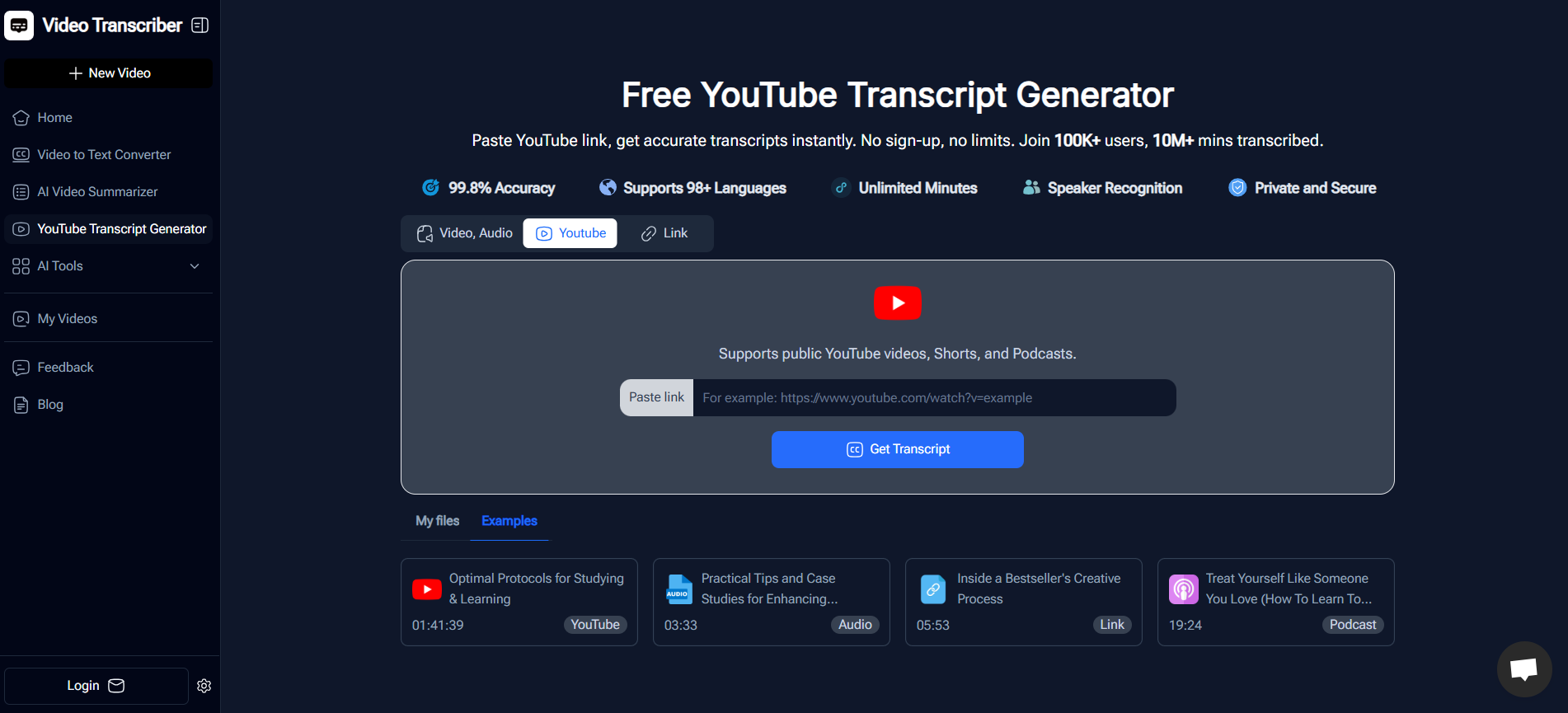
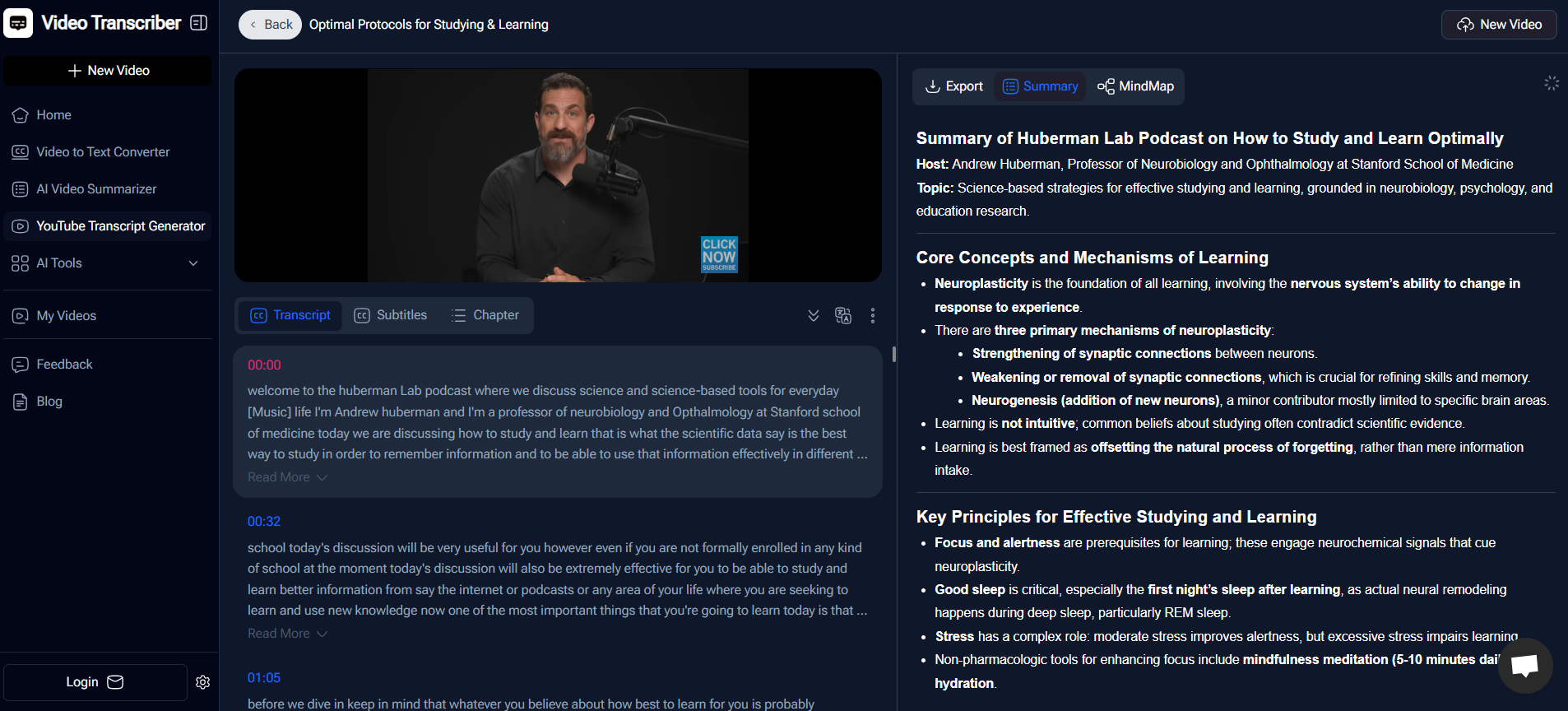

Top comments (0)