For anyone who spends hours reading PDFs—academic papers, long-form reports, whitepapers, or technical documentation—the real challenge is not accessing information, but processing it efficiently. PDF files are dense, static, and often difficult to skim. This is where DeepPDF AI positions itself: as a tool designed to help readers extract meaning faster, read smarter, and conduct research with less friction.
In this review, we take a practical look at how DeepPDF AI performs in real-world reading and research workflows, the strengths it offers, and where it can continue improving. The goal is simple: to help you understand whether this tool fits your daily information-processing needs.
What Is DeepPDF AI?
DeepPDF AI is a PDF summarization and reading assistant built to help users:
- Summarize PDFs instantly
- Extract key ideas and insights
- Ask questions about the document
- Understand long or complex material that is difficult to read line-by-line
It is designed with a strong focus on research, academic reading, document analysis, and knowledge extraction—making it relevant for students, analysts, consultants, and anyone who reads a significant volume of PDF materials.
Unlike many PDF tools that only offer editing or annotation, DeepPDF focuses on comprehension. It aims to shorten the time between “opening a PDF” and “actually understanding it.”
Who Is DeepPDF AI Made For?
This tool is particularly useful if you regularly deal with:
- Academic papers
- Literature reviews
- Online research materials
- Market or industry reports
- Technical whitepapers
- Dense manuals or e-books
- Corporate documentation
- Government or policy PDFs If your work involves understanding rather than just reading, DeepPDF AI fits naturally into your workflow.
Key Features
Instant PDF Summaries
DeepPDF creates concise summaries that highlight the main ideas, arguments, findings, and structure of the document. For research-heavy reading, this helps users:
- Get a quick grasp of the material
- Decide whether a PDF is worth deeper study
- Build literature notes more efficiently Summaries are clean, readable, and structured well enough for quick understanding.
Ask-the-PDF: A Conversational Research Assistant
One of the most powerful features is the ability to ask natural-language questions about the content. This is especially useful when:
- You need to locate specific information
- You want context or clarification
- You are trying to understand complex concepts
- You need to extract evidence or citations Instead of scrolling through pages, you can jump straight to the answer. Browser Extension for Direct Reading
DeepPDF also offers a browser extension that allows users to open PDFs directly from:
- Google Scholar
- arXiv
- Online libraries
- Journal websites
- Research repositories You no longer need to download and re-upload files just to start reading or summarizing—making research workflows smoother and faster.
Support for Multi-File or Long-Form Reading
DeepPDF handles long documents well and maintains consistency even with multi-section reports, complex structures, or multiple chapters.
This is especially valuable for:
- Literature reviews
- Market research analysis
- Policy studies
- Academic projects
- Thesis writing
Strengths of DeepPDF AI
Designed for Real-World Reading and Research
DeepPDF is not just a generic summarizer. Its features are clearly shaped around how researchers, students, and analysts actually read.
It respects the structure of academic and professional documents rather than flattening everything into generic bullet points.
Smooth Integration Into Research Workflows
The browser extension is a major advantage for users who read directly from academic sources. Being able to open PDFs from Google Scholar or arXiv without downloading them first removes unnecessary steps and helps maintain focus.
Accurate Topic Extraction and Insight Retrieval
In testing, DeepPDF performed well at:
- Identifying main arguments
- Summarizing sections coherently
- Extracting definitions and explanations
- Highlighting methodology and findings
- Surfacing evidence when asked These are essential tasks for users who need fast understanding without sacrificing accuracy.
User-Friendly Interface and Clean Outputs
Summaries and answers are formatted clearly, without clutter or overly compressed language. This makes it easier for users to reuse, store, or convert the results into notes or reports.
Limitations to Consider
No tool is perfect, and DeepPDF has a few areas where users may experience limitations.
Free Plan Limitations
The free tier places caps on file size and usage. Heavy researchers or students dealing with large PDFs may find themselves hitting these limits.
Challenges With Complex PDF Layouts
Academic PDFs with unusual formatting, multi-column layouts, or heavy equations may lead to less accurate extraction.
Summaries May Be Too General for Highly Technical Papers
For advanced scientific or mathematical papers, users may want deeper explanation or more technical details than the default summary provides.
Limited Customization for Export Formats
A choice of:
- study notes
- executive summaries
- key insights list
- question-and-answer format would make the tool even more versatile for different audiences.
Browser Extension Coverage
While the extension works well for major browsers, wider compatibility would help more users adopt it.
Areas Where DeepPDF Could Improve
Here are practical opportunities for the tool to grow:
- More summary templates and structured note formats
- Stronger support for multi-column academic layouts
- More advanced OCR for older scanned PDFs
- Batch processing for research-heavy workflows
- Expanded features inside the browser extension
- An optional “deep analysis mode” for technical topics Adding these would make DeepPDF even more valuable for knowledge workers and researchers.
Final Thoughts: Is DeepPDF AI Worth Using?
If your work or studies involve reading, understanding, and extracting insights from PDFs regularly, DeepPDF AI is a strong tool that can save hours of effort each week.
It is especially helpful for:
- Students reading academic papers
- Researchers conducting literature reviews
- Analysts reviewing long reports
- Professionals studying technical materials
- Anyone who wants to understand PDFs more efficiently The browser extension is a standout feature, especially for users relying on Google Scholar and arXiv. If your daily workflow revolves around reading or researching PDFs, DeepPDF AI is absolutely worth trying.

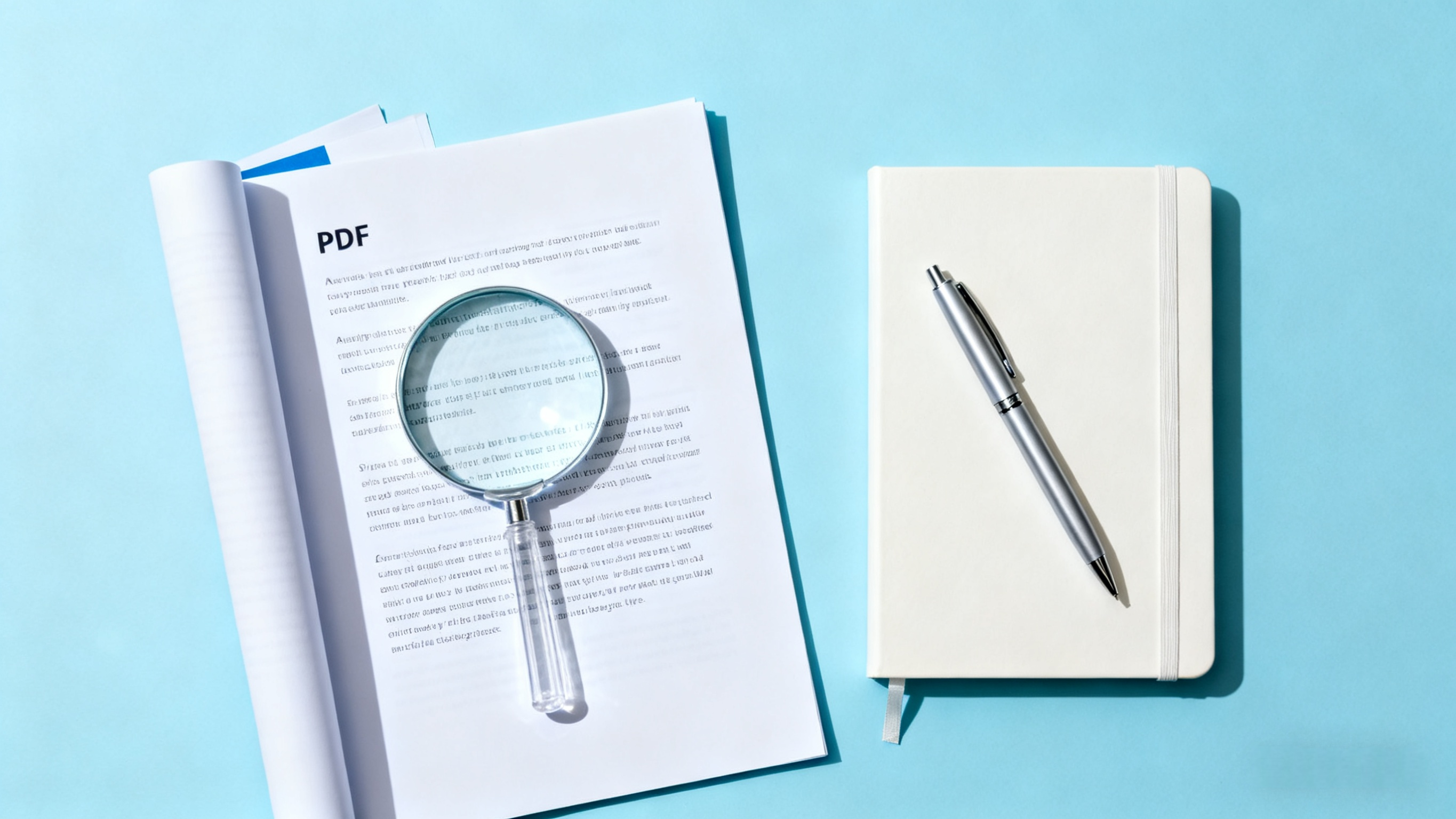
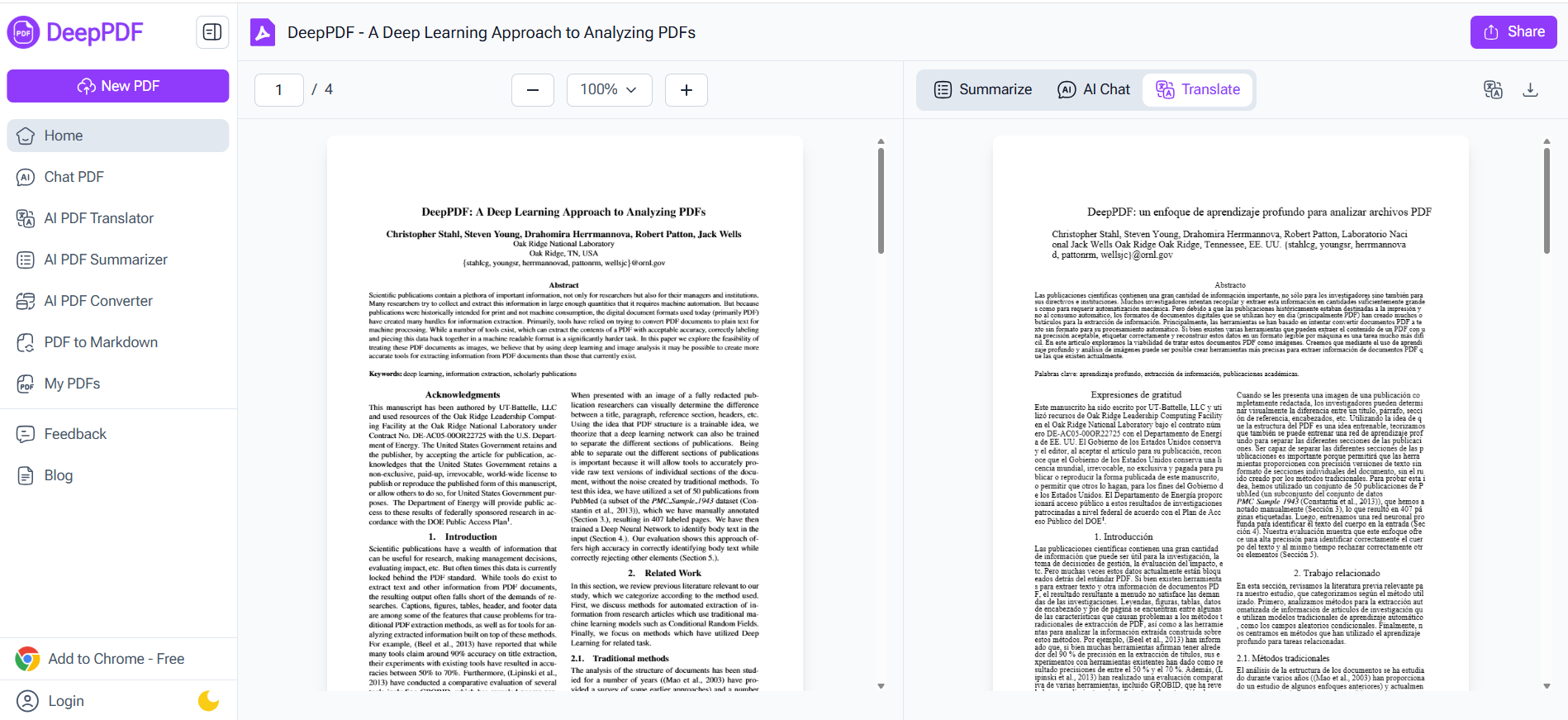
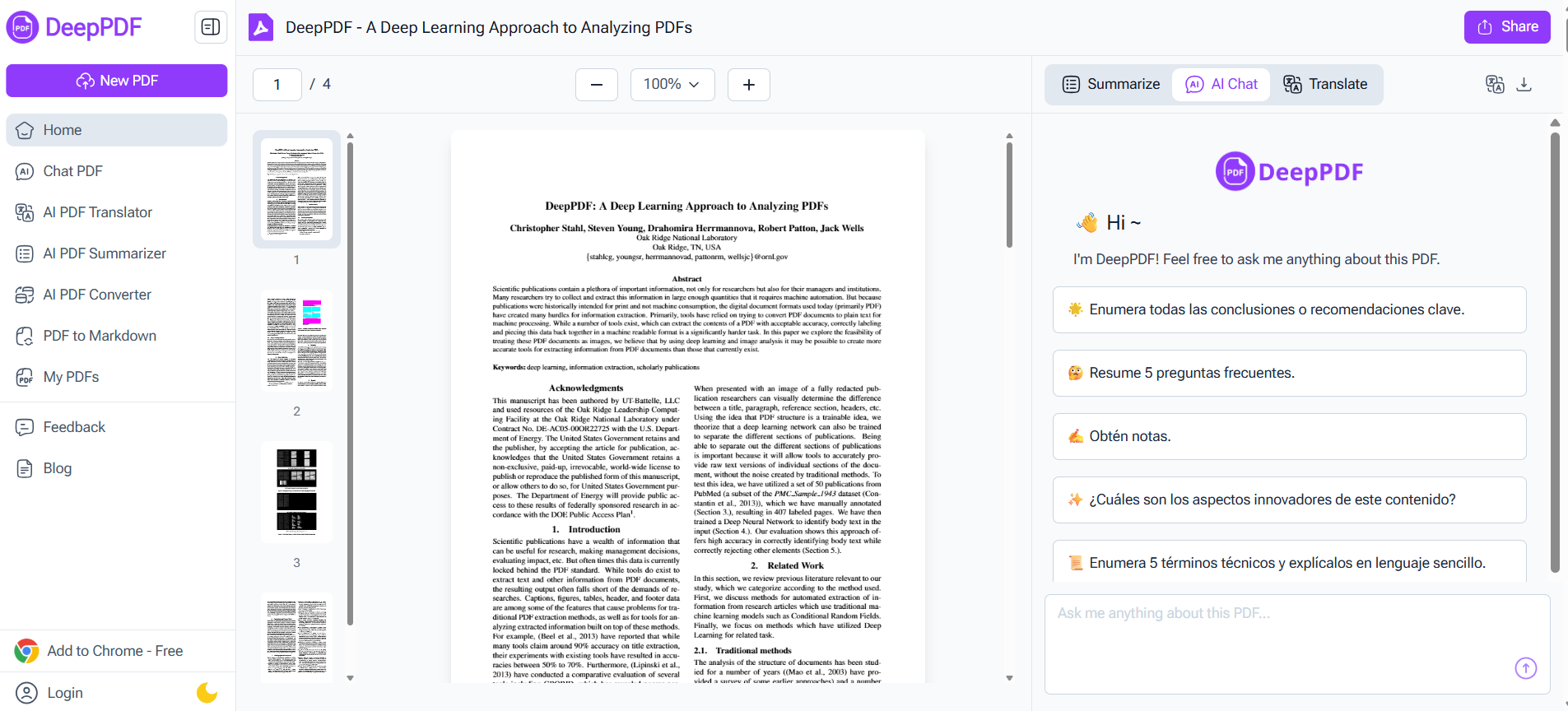

Top comments (1)
Hi,
We offer guest posting backlinks on high-quality sites at competitive rates.
Please let me know the types of sites you're looking for and your maximum budget, and I'll provide some options.
This is my email id : jessiedavis8832@gmail.com